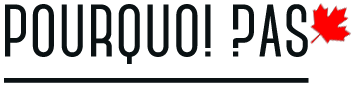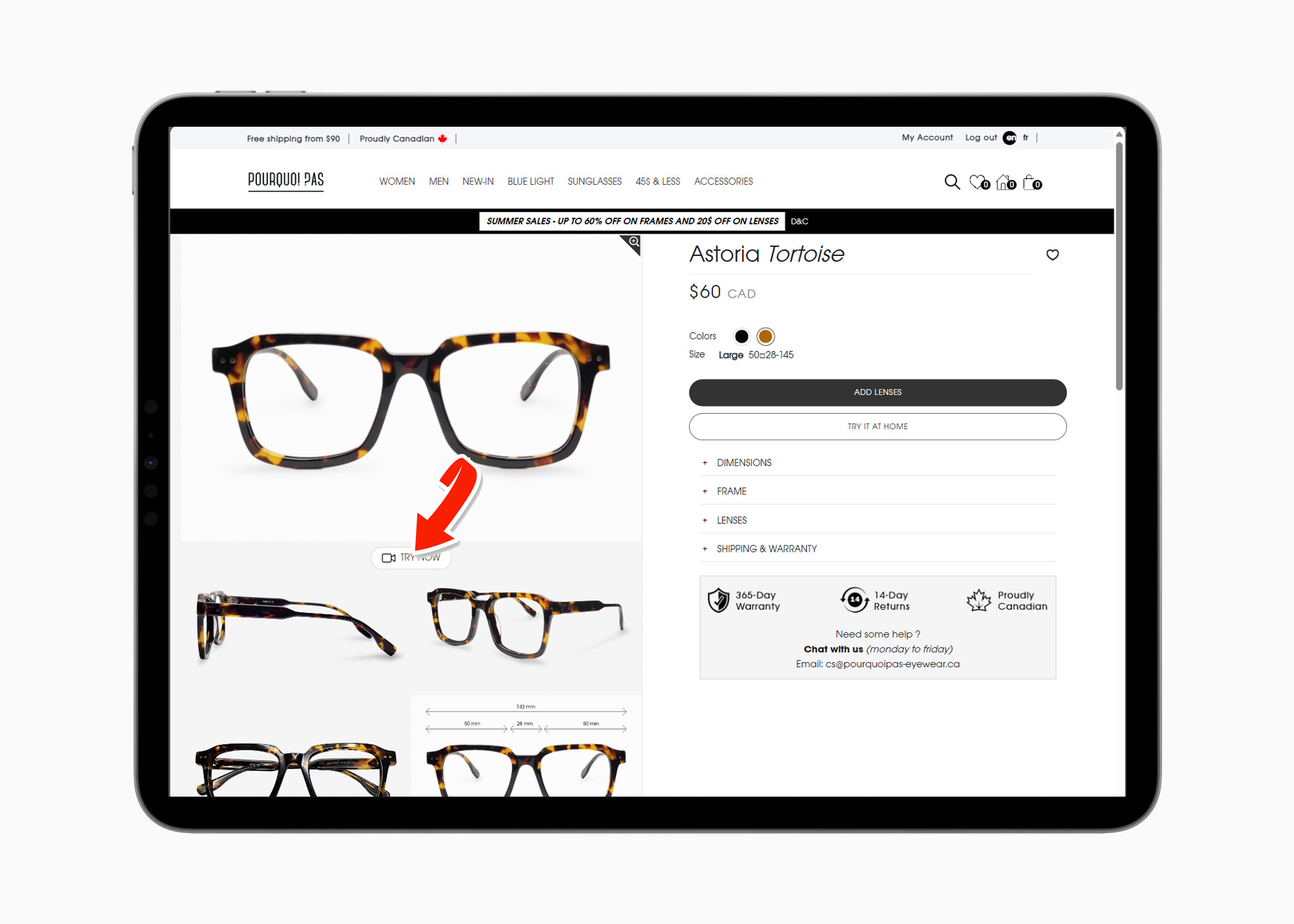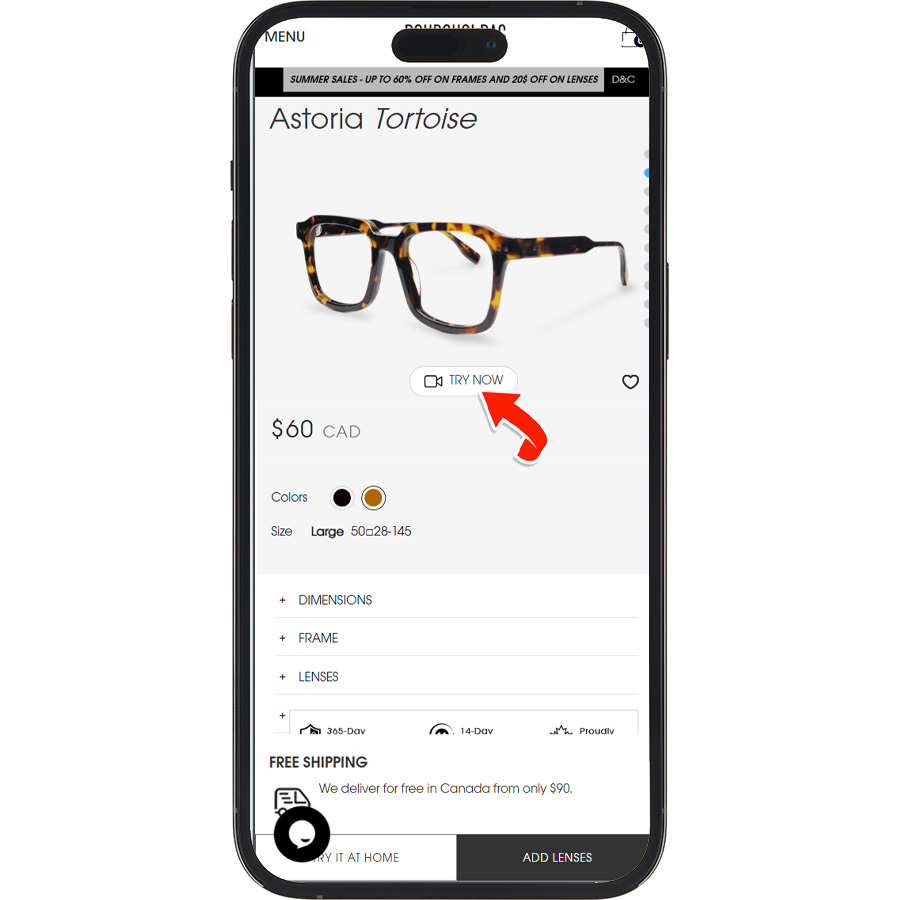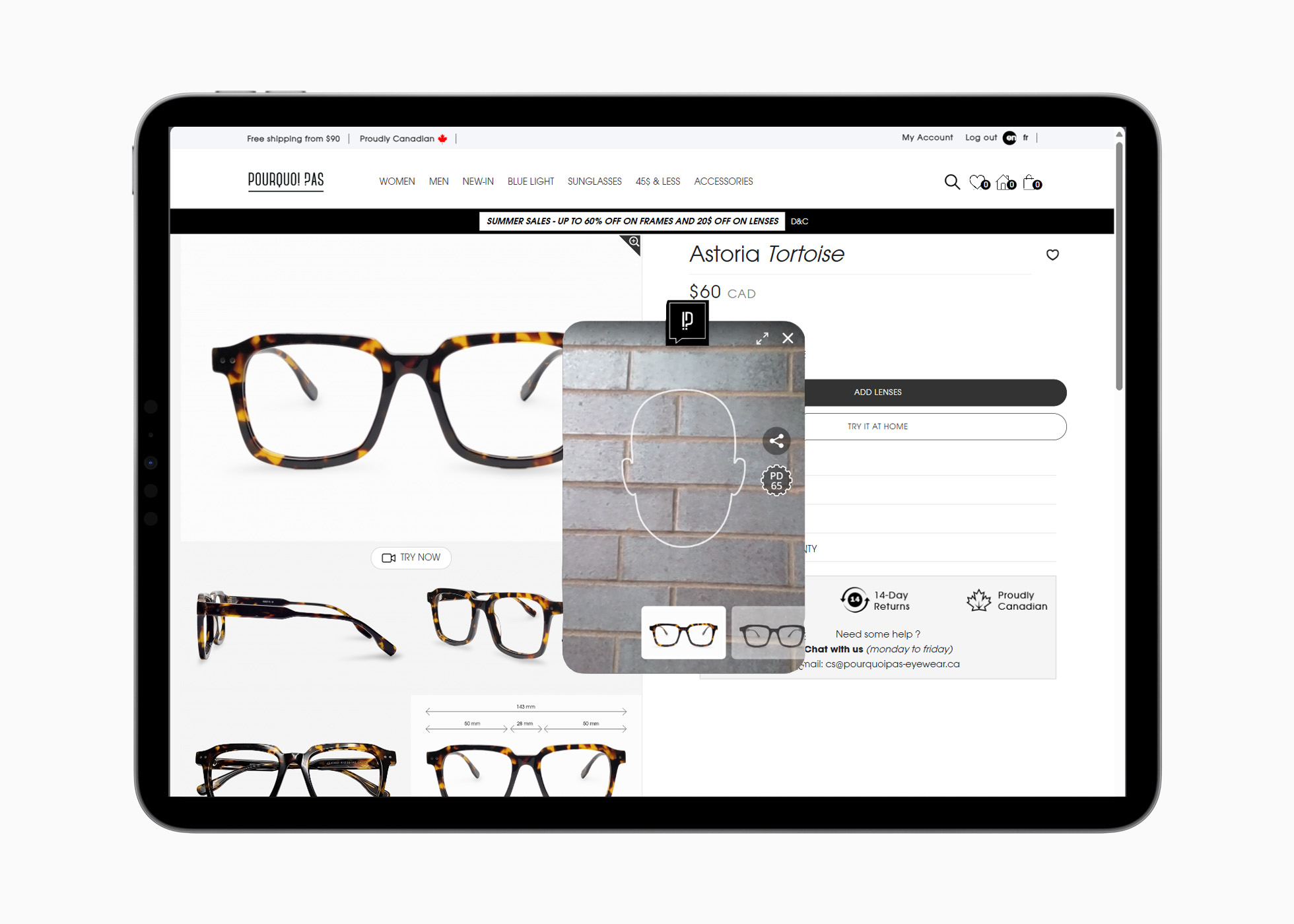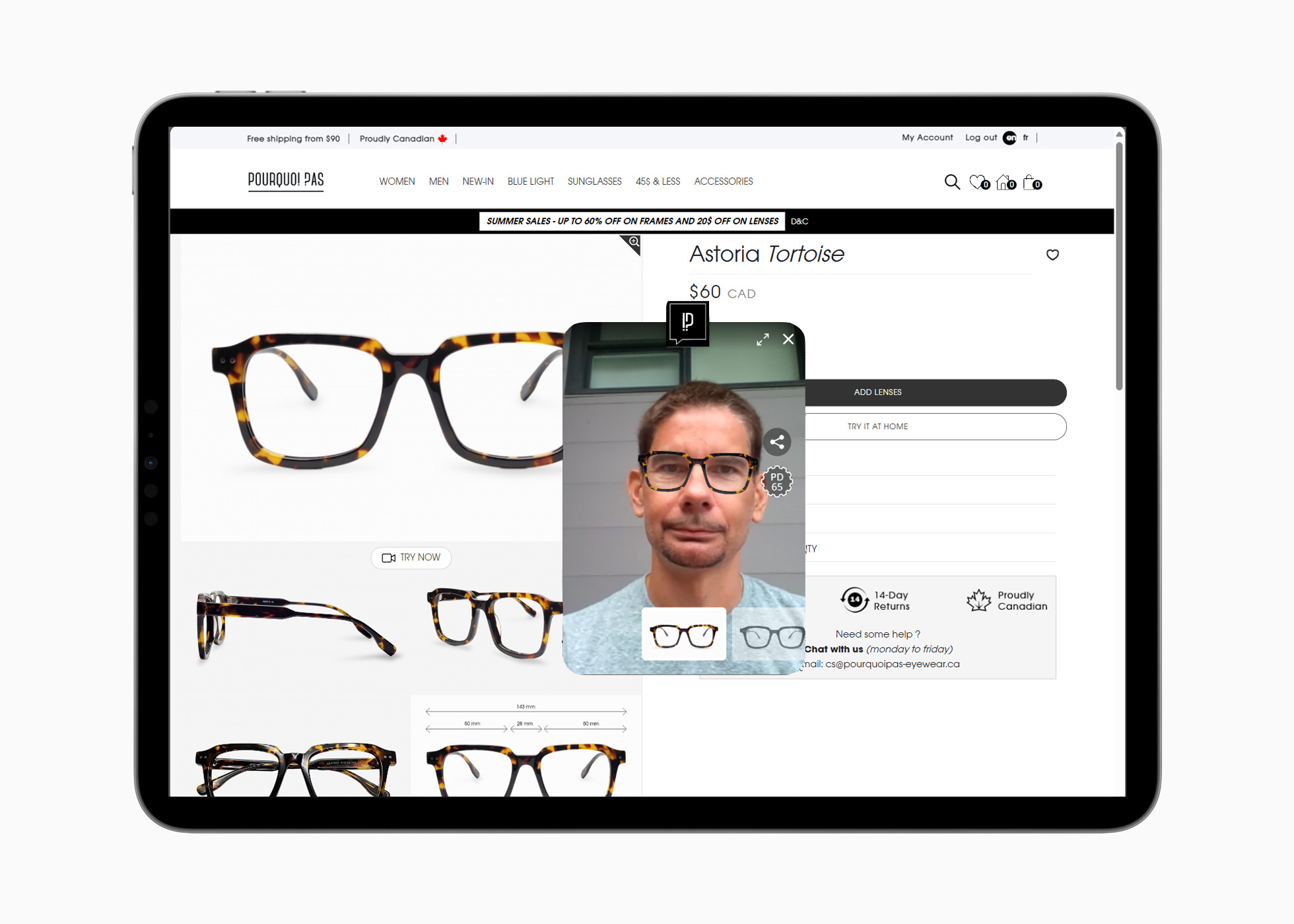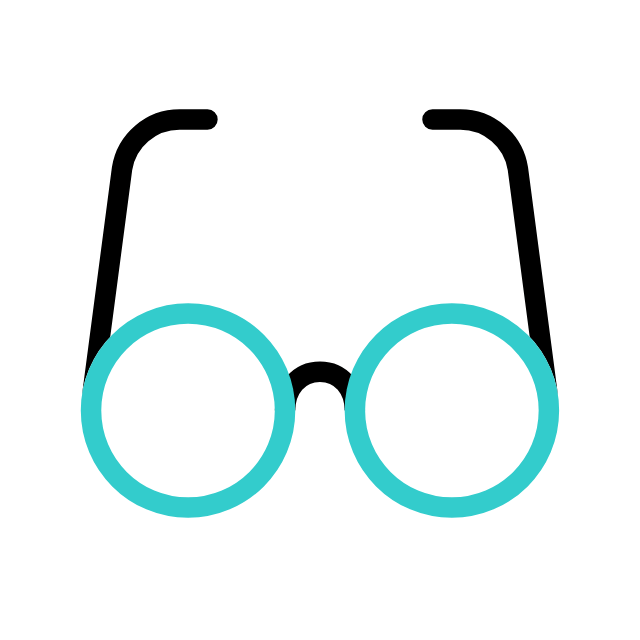How to try our Frames online
Online Virtual Try-on
When Virtual Try-On is available, you will find a "Try On" button on the frame page.
Position yourself well in front of the camera
Place your face in the center of the virtual test in the area identified for this purpose.
Try and share!
Try on the mount in 3D. You can change the color by clicking on the images at the bottom of the window and also share a photo with your friends!